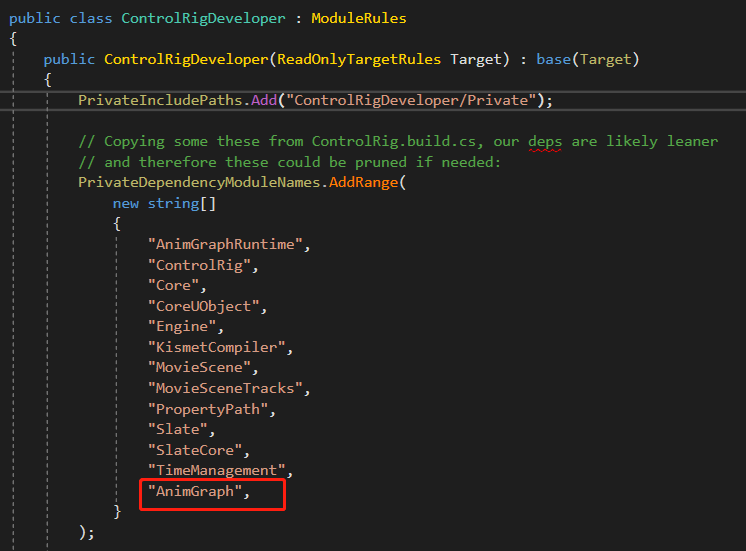We are currently developing our own control rig system, and it works fine in editor, but it does not work in standalone mode.
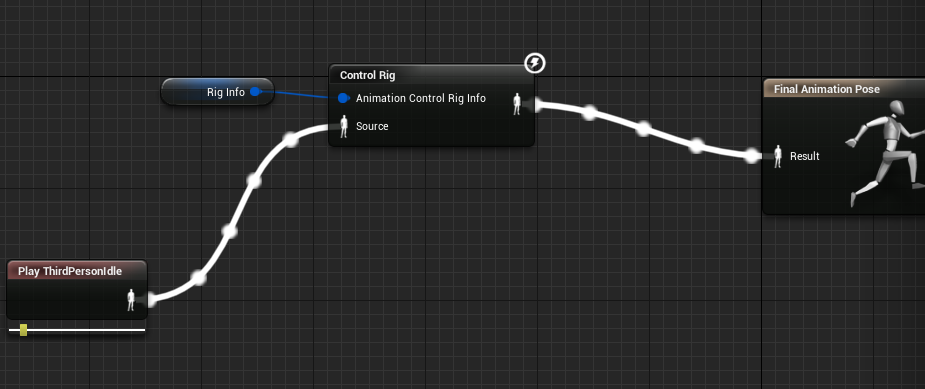
That is strange, and it turned out that the LinkID is set to INDEX_NONE for Control Rig node.
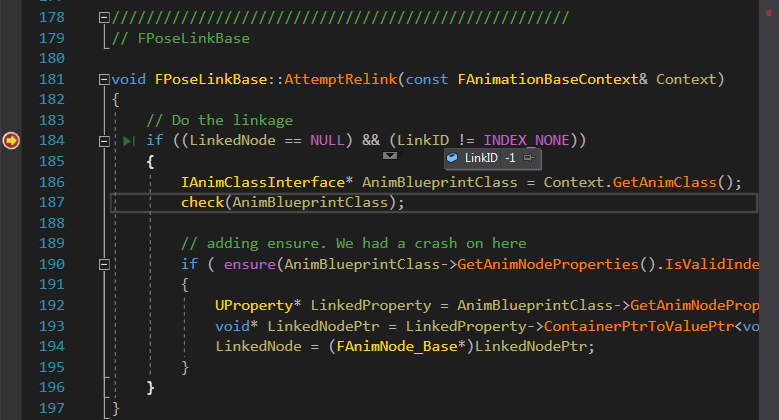
And why would that happen???
So… We need to find where ue4 set up the LinkID. After some boring debug, we’ve found that the ue4 set the value in FPoseLinkMappingRecord::PatchLinkIndex function when the animation blueprint is compiled:
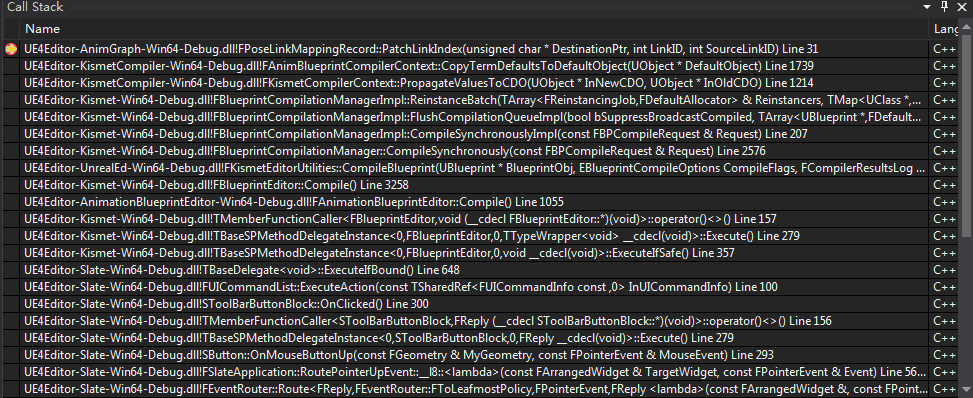
Actually we have managed to change the LinkID when we click the compile button. But things just get strange when we play in standalone mode.
Let’s check the animation blueprint stuff, it seems there exists only one node in the compiled animation blueprint: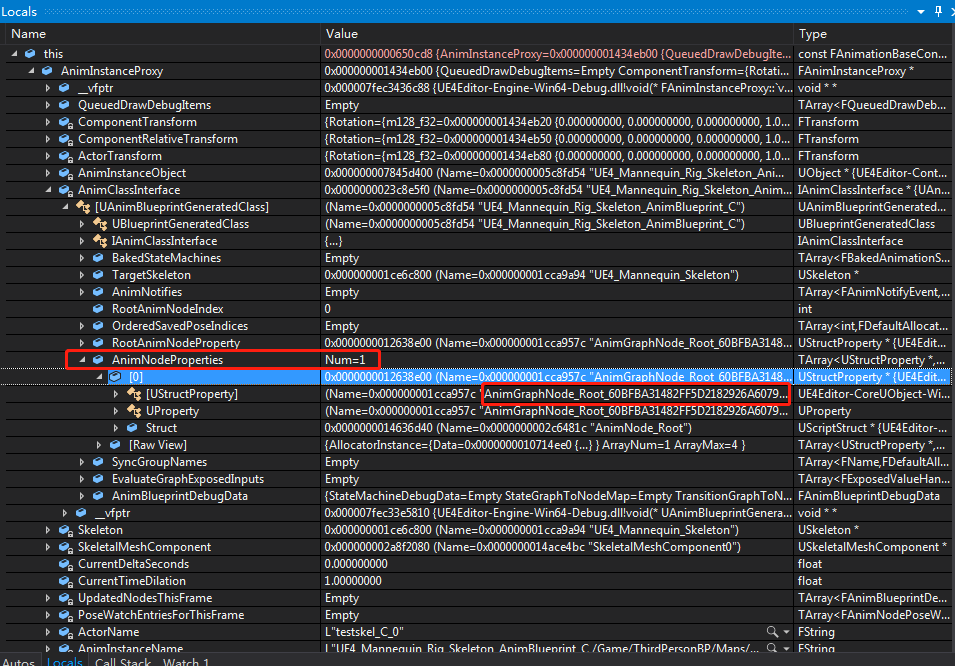
So it is time for us to check AnimNodeProperties variable:
Now we need to go through USkeletalMeshComponent::InitAnim function. It seems that AnimScriptInstance variable is already wrong, which means that AnimClass variable is not right(see USkeletalMeshComponent::InitializeAnimScriptInstance function).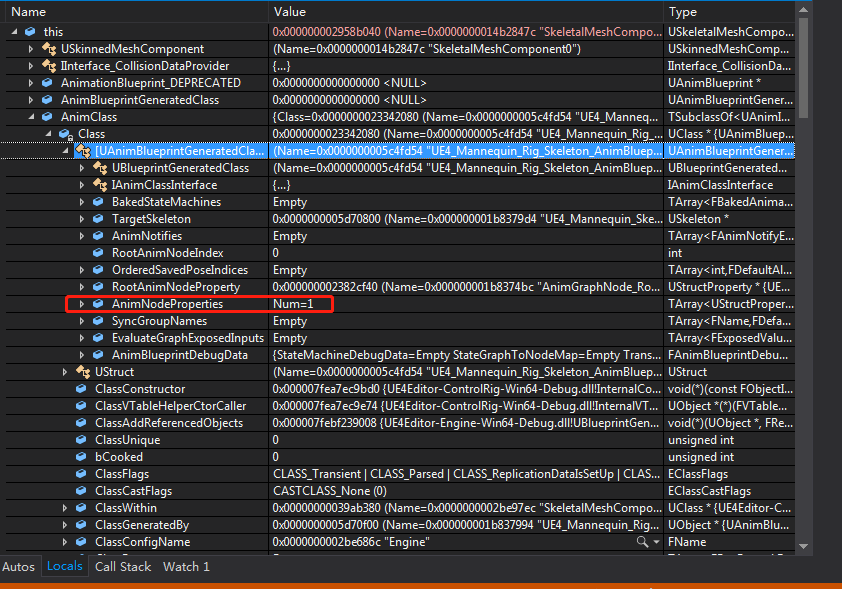
It seems that there is something wrong with module.
Let’s try to put the control rig graph node in develop module. Hmmmm… And it worked!
Just place file AnimGraphNode_Control.cpp and AnimGraphNode_Control.h in the folderControlRigDeveloper/Private:
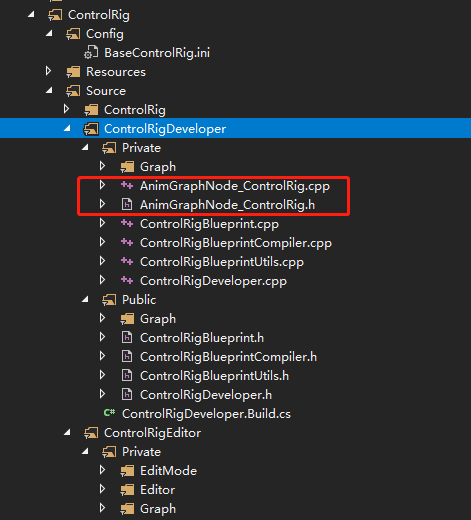
And just add "AnimGraph"to the PrivateDependencyModuleNames in file ControlRigDeveloper.Build.cs